How to add referral code in helo app. If you want to make money with the helo earning app then you have put a referral code of your referrer so in this post you will learn how to add a referral code in the helo app.
many people have a problem they couldn’t find where the referral code was entered. Referral code id very important for earn money by sharing the helo app
How To Add Referral Code In Helo App
Nowadays helo app gives you per refer 300 rupees. I don’t know how to earn from the helo app then read this post completely.
Below I share the process step by step. Firstly you have to download the helo app, so firstly download the hello app from here.
Referral Code : CYUMVPZ
when you download the app then your work will be started.
Click The Golden Rupee Icon
Firstly submit your mobile number when you open the app the first time. Then continue the signup process.
When your Sign up process was completed then you can see on the homepage right sidebar the golden rupees icon, click on this icon.
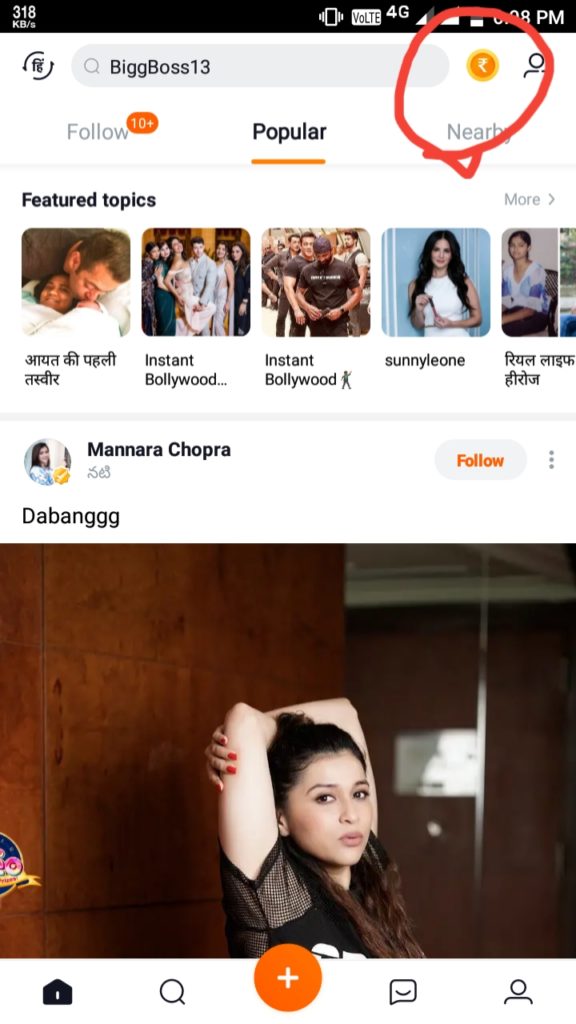
When you click the icon you can see a new window. On this page scroll down and then you can see the options. Then enter your referral code.
Tech-Enthusiast and Founder/Author of Techotn.com and also a passionate Pinterest Marketer at Sajalmanjhi.com. Follow me on X twitter.com/ManjhiSajal