How To Change Language on Amazon – If you already faced the language change issue on Amazon and want to solve this issue then you are in the right place as by default the language is set by the country you are signup but if you accidentally click to the different language and now your all amazon app or site is on another language then it’s a most irritating thing.
There are a few things you can do like if you are on the Amazon website then you can see an option while scrolling down to the end, there is another option to change the entire language of the webpage by using the Google translator extension will translate the whole page in your language.
The best thing about the Google Translate extension is that you can get many more options than Amazon provides by default, I shared the step-by-step guide on how you can change the language in different ways on different platforms.
Read: How to Browse Reddit App Anonymously – Stay Private
How to Change Language on the Amazon Website
Visit the Amazon.com website, if you are from a different country like the UK, or Canada hen visit Amazon.co.uk or Amazon.ca. most of the local Amazon store has the same layout.
On your homepage you can see a country flag icon after the search bar just click and select your language.
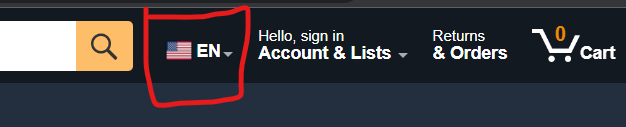
Another way is to scroll to the bottom of the page then you can see a language option just set on your favorite language that’s it.
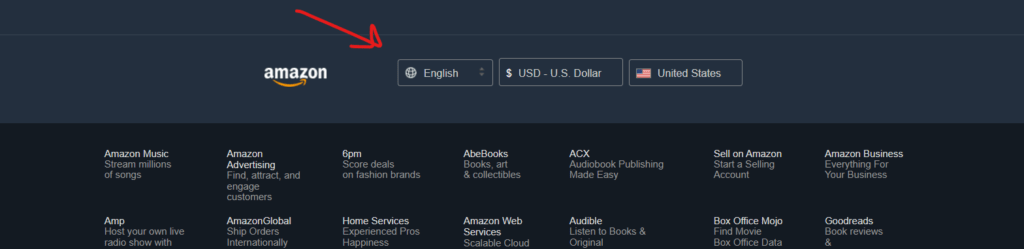
How to Change Language on the Amazon App
Follow these quick steps to change the language –
For Android:
- Open the Amazon app on your Android device.
- Tap on the menu icon (usually represented by three horizontal lines) in the top-left corner to open the side menu.
- Scroll down and tap on “Settings.”
- Under “General,” look for the “Country & Language” or “Language” option.
- Tap on “Language.”
- Select your preferred language from the list.
- Save or confirm the changes if prompted.
For iOS (iPhone or iPad):
- Open the Amazon app on your iOS device.
- Tap on the menu icon (usually represented by three horizontal lines) in the bottom-right corner to open the side menu.
- Scroll down and tap on “Settings.”
- Under “General,” look for the “Country & Language” or “Language” option.
- Tap on “Language.”
- Select your preferred language from the list.
- Save or confirm the changes if prompted.
After you’ve changed the language settings, the Amazon app should display content in your selected language. Keep in mind that while this will change the language of the app’s interface, it may not affect the language of product listings or descriptions, which are often determined by the seller or product manufacturer.
Read: How To Change Birthday In Gmail (Desktop/Phone)
Change Language through Google Translator Extention
One cool way to change an entire webpage is by using the Google Translate Chrome extension, just add the Google Translate extension and pin to see the icon on the extension bar on the browser, and then click on that after clicking you will a “translate this page” option just click on that.
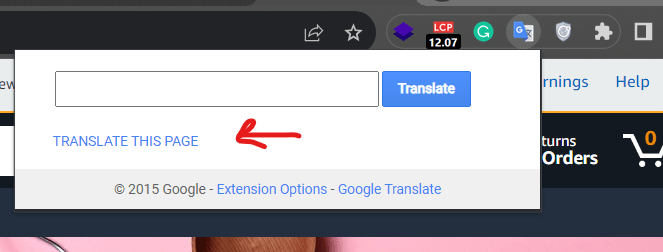
On the left side, you will have a language option just choose any language you want and see the page.
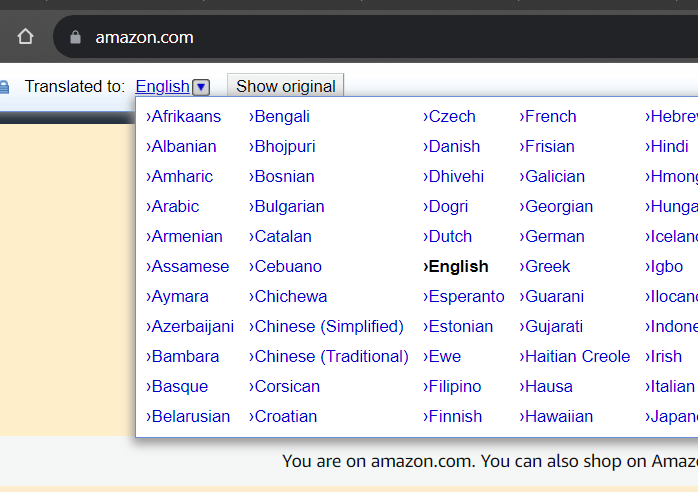
While Amazon’s website and services are user-friendly, there are some hidden or less-known tricks and features that can enhance your Amazon experience. Here are a few:
The Downsides of Amazon
Google Translate is a machine translation service developed by Google that uses artificial intelligence (AI) and natural language processing (NLP) technologies to translate text and content from one language to another. Here’s an overview of how Google Translate works:
Data Collection:
Google Translate has access to a massive amount of multilingual text data from the internet, including websites, books, and documents. This data is used to train its translation models.
Neural Machine Translation (NMT): Google Translate primarily uses a neural machine translation approach. NMT is a deep learning-based model that has significantly improved the quality of machine translation. It uses a large neural network to learn patterns and relationships between words and phrases in different languages.
Training: Google’s engineers train the NMT models using this vast dataset, where the models learn to map sentences from one language to another. During training, the models learn how words, phrases, and sentences correspond in different languages.
Encoder-Decoder Architecture:
NMT models typically use an encoder-decoder architecture. The encoder processes the input text and converts it into a fixed-length vector (also known as a thought vector) that captures the meaning of the input. The decoder then takes this vector and generates the translated output text.
Continuous Learning: Google Translate continually learns and improves over time. Google’s engineers regularly update the models and fine-tune them using user-generated translations and feedback.
Statistical Models: Google Translate also uses statistical machine translation models, although these are less common now due to the superior performance of NMT models. Statistical models rely on patterns and probabilities derived from large datasets to make translations.
Languages Supported: Google Translate supports a wide range of languages, and it’s constantly expanding its language coverage. The quality of translation can vary significantly between widely spoken languages and less commonly spoken ones.
User Feedback: User feedback is valuable in improving translation quality. Google collects feedback from users who suggest corrections or improvements to translations, and this feedback is used to refine the models.
Contextual Understanding: Google Translate attempts to understand the context of a sentence to provide more accurate translations. This includes considering the meaning of surrounding words and phrases to generate coherent translations.
Multiple Translation Services: Google Translate integrates various translation services and algorithms, including rule-based translation, statistical models, and neural machine translation, to provide the best possible translation based on the input text and the specific language pair.
It’s important to note that while Google Translate is a powerful tool, it’s not always perfect. The quality of translations can vary depending on the languages involved, the complexity of the content, and the specific nuances of each language. Users should use the tool with caution, especially for critical or professional translations, and consider reviewing or editing the results as needed.
Some Less-Know Services on Amazon
Amazon offers a wide range of services beyond its well-known online marketplace and Prime membership. Here are some lesser-known Amazon services and programs:
- Amazon Web Services (AWS): AWS is a cloud computing platform that provides a variety of services, including computing power, storage, and databases, used by businesses and developers to build and scale applications.
- Amazon Handmade: This platform allows artisans to sell handcrafted goods, including jewelry, home décor, and clothing, directly to customers on Amazon.
- Amazon Prints: You can use Amazon Prints to order custom photo books, cards, calendars, and wall décor using your own photos.
- Amazon Explore: Amazon Explore offers virtual experiences and tours hosted by locals from around the world. You can learn about different cultures, cuisines, and places without leaving your home.
- Amazon Live: Amazon Live streams live video content showcasing products and deals. You can watch live product demonstrations, ask questions, and make purchases during the stream.
These lesser-known Amazon services cater to various interests and needs, and they continue to expand and evolve over time. Depending on your preferences and requirements, you might find some of these services to be valuable additions to your Amazon experience.
Conclusion
There are many ways to change the language on your Amazon site but the Amazon app provides the default language option that Amazon supports, On the Amazon website you can change to many languages by using the Google Translate extension.
I hope this article helps you to change the preferred language on your Amazon app or website, let’s bookmark our site to get more tips and tricks articles.
- LG 45GR65DC-B Review – 200Hz, 1500R, DisplayHDR 600
- Sceptre C345B-QUT168 Review – 165Hz, 1500R, Tilt-Only
- LG 32GQ750-B Review – 4K, 144Hz, Weak Color Accuracy
- Asus VG34VQL3A Review – 180Hz, HDR 400, 123% sRGB
- LG 27GR93U-B Review – 4K, 144Hz, DisplayHDR 400
Tech-Enthusiast and Founder/Author of Techotn.com and also a passionate Pinterest Marketer at Sajalmanjhi.com. Follow me on X twitter.com/ManjhiSajal
