Acer Nitro XZ320Q Xbmiiphx review – If you are searching for a curved 240Hz gaming monitor within your budget then the Acer Nitro XZ320Q Xbmiiphx is a good option, let’s discuss the specs and the overall user experience of this monitor. It has a 31.5-inch 1500R curved 1080p display with a 240Hz refresh rate, it supports a Variable refresh rate that provides excellent smooth graphics without any screen tearing, flickering, and blurry visuals.
The design is pretty similar to the nitro series, The 1500R curved design looks perfect. It comes with an adjustable round-shaped stand that perfectly fits on your gaming desk without taking up extra space, and you can put some accessories below the monitor due to there is much space available beside the monitor stand.

Talking about the price tag right now it offers 400 dollars, but there are many other options available in the market below this price tag and they are really good at performance so if you thinking of purchasing this monitor then check our comparison with this monitor you will get a better deal then this.
Acer Nitro XZ320Q Xbmiiphx Overview
The Acer Nitro XZ320Q Xbmiiphx comes with an 31.5 inches 1500R curved 1080p display with 240Hz refresh rate and VRR support, this is a performance-focused gaming monitor, but the image quality is not very optimized for content creation and editing stuff, as we can’t expect vibrant image quality on a gaming monitor like an editing or content creation monitor.
The stand is round shape design with height, tilt, and swivel adjustability features, so you can change the viewing angle very easily, also it takes minimum space due to its small size,
Build and Design
The body of the Acer Nitro XZ320Q Xbmiiphx is built with plastic and looks sturdy and sleek from the back, The stand is small in size but easily handles the weight of the monitor,

It allows you to tilt the display, and swivel and you can adjust the height of the monitor to your favorite viewing position.

There is no portrait/landscape adjustability in this monitor, The weight of the monitor is around 18.51 pounds and the dimensions are 27.92 x 10.6 x 24 inches.
Image Quality
The Acer Nitro XZ320Q Xbmiiphx offers 31.5 inches 1500R curved display with a resolution of 1920 x 1080 pixels, The image quality is decent, but the contrast and brightness are not very optimized, and viewing angles are also not well optimized, as normal gameplay I don’t think you will see significant image quality but for editing and content creation you can see a lot more difference in color accuracy and sharpness.
Performance
It has a 240Hz refresh rate and Adaptive-Sync technology that gives you a smooth graphical experience without encountering screen tearing, flickering, and blurry visuals. You can play any game on this monitor without any issue, Yes, you can’t enjoy HDR gaming on this monitor that is a bad thing if you playing HDR gameplay, otherwise, it’s quite good for gaming.
Connectivity
The monitor comes with HDMI, DP, and audio output, There are no USB ports.
Pros
240Hz Refresh rate, 1500R curved display, Adaptive Sync, Adjustable stand.
Cons
Viewing angles, Contrast/brightness not very optimized, No USB Ports,
Price Trends
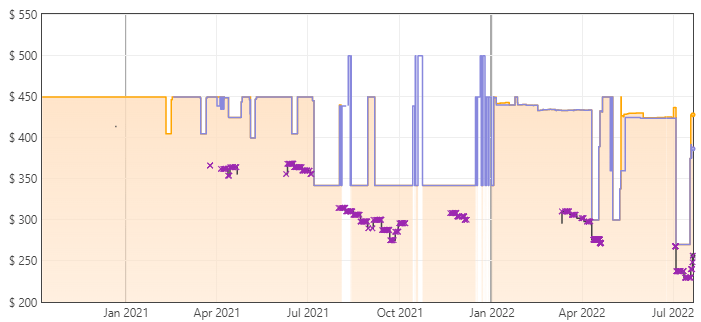
Comparison
These are the main competitors of the Acer Nitro XZ320Q Xbmiiphx –
1. AOC C27G2Z
The AOC C27G2Z is better than the Acer Nitro XZ320Q Xbmiiphx, It has 32 inches 1500R curved 1080p display with AMD FreeSync, 240Hz refresh rate, and an adjustable stand, The best part of this monitor is the price tag is a very low if you compare it with the Acer Nitro XZ320Q.
2. Sceptre C325B-FWD240
This is another option that you can choose from, The Sceptre C325B-FWD240 offers 32 inches 1800R curved gaming monitor with a 240Hz refresh rate, and AMD FreeSync, The response rate is very good and well-designed overall, and the price is less than the Acer Nitro XZ320Q Xbmiiphx.
Final Words
The Acer Nitro XZ320Q Xbmiiphx is a really good monitor in terms of performance, there are many weak points in this monitor and the price tag is not ideal, you can go for 2 monitors that I compared with the Acer Nitro XZ320Q. I hope this post helps you to choose the right monitor.
Tech-Enthusiast and Founder/Author of Techotn.com and also a passionate Pinterest Marketer at Sajalmanjhi.com. Follow me on X twitter.com/ManjhiSajal
