How to enable dark mode in the Facebook lite app for Android smartphones. Recently Facebook lite app got a dark theme over the lite app,
For Android users, in this post, you can learn how to enable dark mode on your favorite Facebook lite app within a few seconds.
Like Facebook lite many other popular apps getting a dark mode on their platform so this is a very good feature for Android users,
Because many people surf Facebook till midnight and their eyes get a red color cause of the blue light of the phone’s screen.
If you surf a dark mode app at the night then you get more comfortable with the mobile screen and avoid some blue light with
Also Read: Get Dark Mode in Twitter Android App
How To Enable Dark Mode On Facebook Lite App
With the help Dark mode is present on the app, If you want to know how to use the dark mode and how to enable it then below I share some simple step
For enabling dark mode on your Facebook lite app within a few seconds, so read this post completely –
1. Update Your Facebook Lite App
Firstly you need to update your Facebook lite app, for updating your app go to Google Play Store and then go to install apps.
- LG 45GR65DC-B Review – 200Hz, 1500R, DisplayHDR 600
- Sceptre C345B-QUT168 Review – 165Hz, 1500R, Tilt-Only
- LG 32GQ750-B Review – 4K, 144Hz, Weak Color Accuracy
- Asus VG34VQL3A Review – 180Hz, HDR 400, 123% sRGB
- LG 27GR93U-B Review – 4K, 144Hz, DisplayHDR 400
Then select Facebook lite and finally click the update button. If you already do this and your app is up-to-date then go to the next step –
2. Open The App And Click The Right Toggle
Note one thing that the app must be updated because you get this feature in the updated Facebook Lite app.
So when you complete the update process then open the app and you can see a toggle in your home page right sidebar, just click on it.
3. Finally Click On The Dark Mode Option
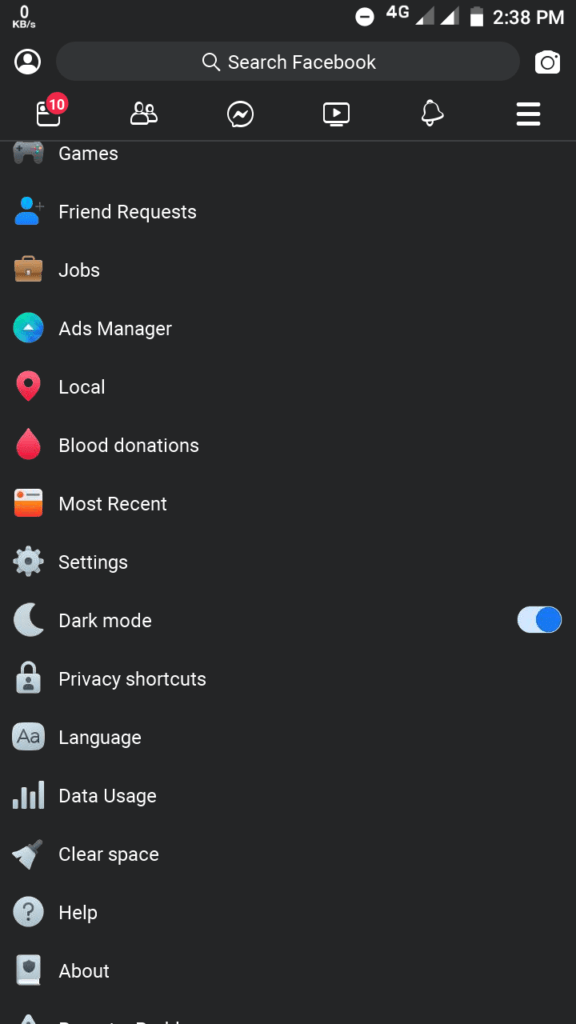
When you click on the right sidebar toggle then you can see all your settings over there and scroll the screen down and then finally you can see the dark mode option, just enable it.
Conclusion:
In this post I shared some easy steps to get Dark Mode on the Facebook Lite app for Android users, I hope this post will help you to get your questions answered.
Tech-Enthusiast and Founder/Author of Techotn.com and also a passionate Pinterest Marketer at Sajalmanjhi.com. Follow me on X twitter.com/ManjhiSajal
