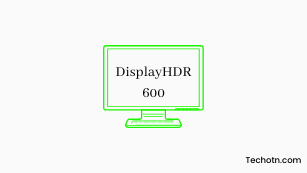The 5 Best HDR 600 Monitors – What do you think is HDR 600 really improving the picture quality? Yes, the VESA-certified DisplayHDR 600 produces amazing image quality with more color accuracy. HDR 600 helps to enhance image processing with deep blacks and vibrant colors, and this is really important when you are working as a graphics designer or a serious gamer.
If you are looking for an HDR 600 monitor then this post is only for you, In this post, I shared the best monitor that offers HDR 600. There are many types of HDR available with different capacities and qualities, The HDR 600 is one of the best segments that is perfect for you.
If you are a gamer or a professional worker better color accuracy is very important for accurate and crispy visuals, You will get better saturation and brightness with natural colors, If you edit videos the HDR 600 is really helpful in producing accurate details.
The Best HDR 600 Monitor (Top 5 Picks)
In the market, there are many monitors available that provide HDR 600 capabilities but not all monitors are good for you, there are many factors that you need to check before choosing a monitor, so this post is all about choosing the right monitor that completes all your requirements.
I selected the top 5 monitors that you can choose according to your requirements so read this post completely. These are the Top 5 monitors that you can choose right now –
1. Alienware XW3CK

Overview
This is the Alienware XW3CK that offers a 27-inch QHD display with a 240Hz refresh rate and G-Sync technology to speed up gameplay performance. The build and design of the monitor are top-notch and look premium, It has a medium-sized stand that you can change the viewing angle of the monitor to a comfortable position. The monitor is perfect for heavy gaming without any problem.
Build and Design
The monitor is built with strong plastic with a nice finish on the back, The design of this monitor is very nice and looks awesome, It has a fully adjustable stand so you can change the height of the monitor or viewing angle to your favorite position. The weight of this monitor is 13.89 pounds and the dimensions are 3.24 x 23.93 x 14.02 inches.
Display Quality
The Alienware XW3CK offers a 27 inches QHD display with a resolution of 2560 x 1440 Pixels, The picture quality of this monitor is super crispy and has too many details with deeper blacks thanks to the DisplayHDR 600 the overall picture quality is impressive. You can play HDR games on this monitor without any issues.
Performance
The monitor offers a 240Hz refresh rate with G-Sync technology to improve the visuals with much more detail and be fully responsible while playing games on this monitor. You can play heavy games on this monitor without screen tearing, flickering, or blurry visuals.
Connectivity
The monitor comes with DisplayPort, HDMI, USB, and audio ports.
Pros
240Hz refresh rate, DisplayHDR 600, G-Sync, and Fully adjustable stand.
Cons
Weak contrast ratio.
2. Asus ROG Strix XG438Q

Overview
The Asus ROG Strix XG438Q is another great choice if you are looking for an HDR 600 capable monitor, It has a 43-inch 4K display with a 120Hz refresh rate and AMD FreeSync for a responsible gameplay experience. The monitor comes with a medium-sized stand that doesn’t provide a fully adjustable stand, so you can’t adjust the viewing angle of the monitor to a comfortable position.
Build and Design
The monitor is built with sturdy plastic that looks nice from the front and the backside, also the body is thin and looks gorgeous. The design of this monitor is simple and easily noticeable due to the unique stands, but the downside of the monitor is not have full adjustability so you can’t change the position of the monitor by adjusting the height and tilting or rotating the stand. The weight of this monitor is 45 pounds and the dimensions are 38.37 x 24.85 x 9.54 inches.
Display Quality
The Asus ROG Strix XG438Q offers a 43-inch big display with a resolution of 3840 x 2160 Pixels and DisplayHDR 600 for ultimate picture quality. The monitor produces amazing image quality and improves the visuals while playing games, due to the 120Hz refresh rate and 4K resolution the picture quality is very sharp and responsible.
Performance
The monitor provides a 120Hz refresh rate with AMD FreeSync for smooth graphics without any screen tearing, flickering, and blurry visuals. You can play any type of big game on this monitor. You can play games on this monitor for a long time without any fatigue, visuals are super smooth and responsible while interacting with the games.
Connectivity
The monitor comes with Displayport, HDMI, USB, and audio ports.
Pros
120Hz refresh rate, 4K, DisplayHDR 600, FreeSync.
Cons
Non-adjustable stand.
3. Asus ProArt PA329C

Overview
This is the Asus ProArt PA329C that offers a 32-inch 4K display with a 60Hz refresh rate, This is the best monitor if you are looking for immersive picture quality with a great productivity environment then this is the right for your office setup. The build and design of this monitor are very simple and have smaller bezels also you can change the height and viewing angle of the monitor to a comfortable position.
Build and Design
The monitor is easily noticeable due to the compact and slim design with a small square-shaped stand that allows you to adjust the height of the monitor also you can change the angle of the monitor by tilting or rotating the monitor to your favorite position. The weight of the monitor is 19.18 pounds and the dimensions are 28.94 x 19.1 x 9.45 inches.
Display Quality
The Asus ProArt PA329C offers 32 32-inch 4K DisplayHDR 600 screen with a resolution of 3840 x 2160 Pixels, The monitor gives you super vibrant colors with amazing picture clarity due to the 4K resolution. The monitor is very good for content creation, graphics designing, and video editing, it has optimized saturation and brightness with crystal-clear color outputs.
Performance
The monitor is not good for extreme gameplay due to its 60Hz refresh rate and there is no G-Sync/FreeSync to enhance the overall gaming performance, The monitor is great for productivity and office work, you can play light games on this monitor. If you are searching for a nice picture-quality monitor with a USB type C port then this is great for you.
Connectivity
The monitor comes with DisplayPort, HDMI, USB Type C, and audio ports.
Pros
4K, DisplayHDR 600, USB Type C port, Adjustable stand.
Cons
65Hz refresh rate, No FreeSync/G-Sync.
4. MSI Creator PS321URV

Overview
The MSI Creator PS321URV offers a 32-inch 4K UHD display with a 60Hz refresh rate, This is another great choice for video editing and graphics designing, and also good for multitasking and office use. The monitor allows you to adjust the height of the monitor also you can tilt it. swivel to the comfortable viewing position, It’s not a gaming monitor so you can’t play extremely heavy games, but you can play light games with minimum graphics.
Build and Design
The monitor is built with strong plastic with a nice finishing touch on the entire body, The design of this monitor is very simple with a square-shaped stand that you can adjust according to your comfortable viewing angle on the desk. You can change the height of the monitor also you can change the position by tilting, swiveling, and rotating. The weight of this monitor is 20.4 pounds and the dimensions are 28.6 x 9.3 x 21.7 inches.
Display Quality
The MSI Creator PS321URV has amazing picture quality with the help of 4K resolution and DisplayHDR 600, It has 32 inches display with a resolution of 3840 x 2160 pixels. The image quality is a super vibrant and brighter display, giving you crystal clear visuals with deeper details, It is perfect for graphic designers and video editors.
Performance
As this monitor doesn’t have a high refresh rate and G-Sync/FreeSync for tear-free and blur-free visuals, but 60Hz is enough for multitasking there is no issue also you can play some lightweight games without any big problems. Overall I will not recommend this monitor for gaming, this is great for working purposes.
Connectivity
It comes with DisplayPort, HDMI, USB, and audio outputs.
Pros
4K, DisplayHDR 600, Adjustable stand.
Cons
60Hz refresh rate, No G-Sync/FreeSyn, No USB Type C port.
5. LG 32UL750-W

Overview
This is the last monitor on this list, The LG 32UL750-W offers a 32-inch 4K UHD display with a USB Type C port and 60Hz refresh rate also it has FreeSync capabilities. The monitor looks premium with the sturdy finishing touch, it has very small bezels, and the stand is perfect for any desk size also you can adjust the height of the monitor to the best position.
Build and Design
The monitor is built with dense plastic, The stand of this monitor is designed perfectly, It allows you to change the height of the monitor to your favorite viewing position, and also you can use the tilt, and swivel features to change the view angle of the monitor. The weight of this monitor is 16.1 pounds and the dimensions are 28.7 x 9.1 x 23.7 inches.
Display Quality
The LG 32UL750-W comes with a 32-inch 4K UHD display with a resolution of 3840 x 2160 pixels. The overall picture quality is impressive with the DisplayHDR 600 and 4K resolution. The content looks sharper and has more deep blacks and well-balanced saturation and brightness.
Performance
The monitor is not good for gaming as it doesn’t have a higher refresh rate, but it has FreeSync technology to enhance the gameplay experience, you can play lightweight games on this monitor without major issues. The monitor is perfect for professionals because it offers a USB Type C port for connectivity.
Connectivity
The monitor comes with DisplayPort, HDMI, USB, USB Type C Ports, and audio ports.
Pros
4K, DisplayHDR 600, USB Type C ports, Adjustable stand, FreeSync.
Cons
60Hz refresh rate, Weak contrast ratio.
Conclusion
If you are looking for a DisplayHDR 600 gaming monitor then the Alienware XW3CK is the best option for you, It has a 240Hz refresh rate, DisplayHDR 600, G-Sync, and an adjustable stand that is great for heavy gaming with immersive picture quality, want a 4K resolution then the Asus ROG Strix XG438Q is perfect for your gaming setup or if you are looking for a productivity monitor for your office work or content creation then the Asus ProArt PA329C is perfect for your setup.
I hope this post (Best HDR 600 Monitor) helps you to choose the right monitor for your setup, If you like this post then share it and subscribe to our newsletters to get the latest post notification in your inbox.
Tech-Enthusiast and Founder/Author of Techotn.com and also a passionate Pinterest Marketer at Sajalmanjhi.com. Follow me on X twitter.com/ManjhiSajal