DooGraphics Review – When it comes to designing any banner, Infographics, YouTube thumbnails, Visiting cards, Blog post banners, and many more like this, you are going with Photoshop or another software.
But Photoshop is consuming lots of time to create a perfect design for your need, So there is brand new software to help you to create amazing graphics with minimum time.
DooGraphic.com is a great tool to create amazing infographics within a few minutes, and everyone loves this software.
If you are a professional designer, running a company, or managing small businesses, you need software that helps to create amazing graphics including all your needs.
Every business is now online and promotes their work, services, and products to the audience, For taking your product or service to a targeted audience you need a perfect graphic to explain your product or services in the small infographics.
In this digital world, graphics are more important than text formats because viewers are changing the way of consumption of any knowledge, any information online.
Infographics attract customers more than text format advertisements, If you want to grow your business then you need software that helps you to design perfect graphics, and for this DooGraphics is best for you.
Why I am saying that DooGraphics.com is the best graphic designing tool, you have tons of options in the market but how is this software totally different from others, and what benefits you can get with this amazing software.
Why DooGraphics Is The Perfect Online Graphic Designing Software
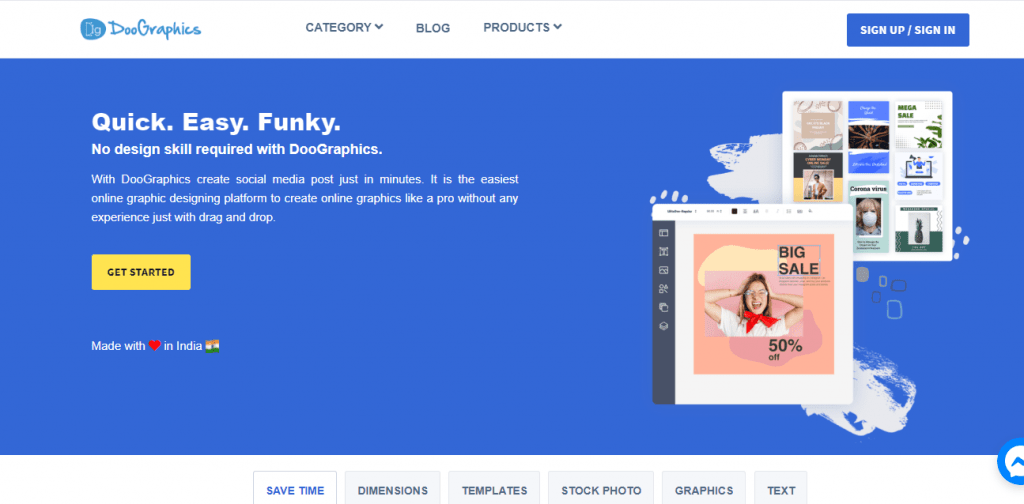
This software is brand new and made in India. The team behind this software is so inspiring, They are working hard without proper infrastructure.
This tool will be a rival of Canva and Snappa in the coming years. What do I love about this software? you don’t need any extra technical knowledge to create graphics,
the tool is easy to use, and the features of this tool are amazing compared to the available tools on the market.
There are many temples available for creating a quick design, You can design Facebook posts, Facebook ads, Instagram posts, Flyers, Pinterest designs, YouTube thumbnails, and many more categories available in this software.
You can choose custom dimensions according to your need, Cropping images, Removing the background of any image, Add elements, Text, and you will get tons of fonts that offer in this software.
How To Create Amazing Graphics With DooGraphics
To create graphics you need to visit their official website – Doographics.com, create an account and select a templet and start designing, you can add text, fonts, background, layers and
great thing is that you can get stock images included in this software so you don’t need to find high-resolution images from another platform.
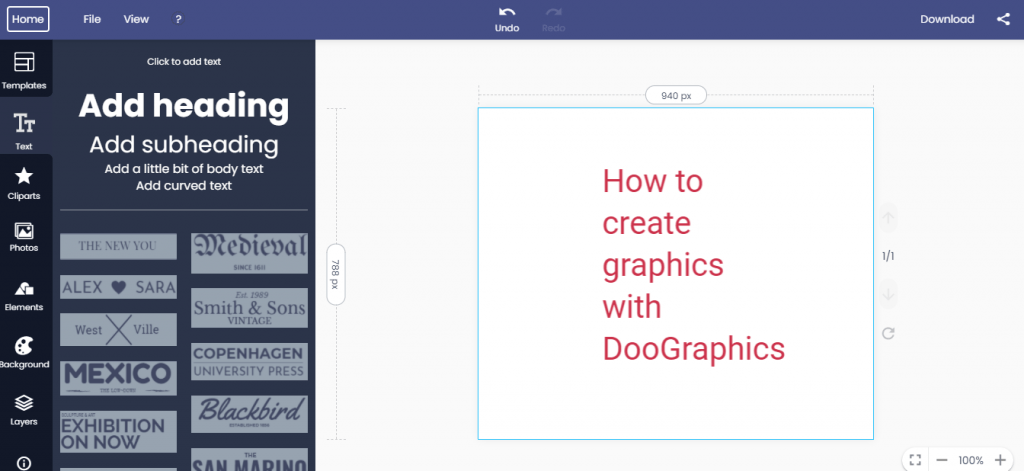
When your work is done you can download your design or you can directly share it on other platforms like Facebook, Instagram, Twitter, etc.
The tool is very powerful and completes the needs of a designer perfectly. I really like this software because if you compare this tool to Canva or Snappa then you can know about the differences.
Well, many improvements need like – Exports files from Google Drive, Dropbox, Facebook, and Instagram because this is more convenient to get your images without going to the next window,
I hope this will improve in the coming days, but ya overall this software is amazing for designers for creating quick designs for their needs.
Canva Vs DooGraphics Which Is Great
Well, We know that Canva is a great tool with great features but DooGraphics is amazing when it comes to the pricing, Everyone can’t get the full benefits of Canva because of the Pro plan,
and the pro plans of Canva are Higher than DooGraphicsm, Now DooGraphics offers free-of-cost design but in the coming days they are launching a plan but at very low prices.
If you want to get the photos in Canva then you can get some images free but the quality images are pro, and the pro plans are a bit high, But if you compare the pricing then DooGraphics is the better choice.
Conclusion
If you are looking for any software that helps you to create great graphics then the DooGraphics is only for you, Easy to use, powerful features without paying much. You can design everything in this software without taking so much time. So visit their website and start designing now, and if you have any queries regarding this tool then comment down below or you can directly contact me on social media handles.
- LG 45GR65DC-B Review – 200Hz, 1500R, DisplayHDR 600

- Sceptre C345B-QUT168 Review – 165Hz, 1500R, Tilt-Only

- LG 32GQ750-B Review – 4K, 144Hz, Weak Color Accuracy

- Asus VG34VQL3A Review – 180Hz, HDR 400, 123% sRGB

- LG 27GR93U-B Review – 4K, 144Hz, DisplayHDR 400
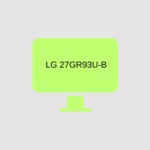
Tech-Enthusiast and Founder/Author of Techotn.com and also a passionate Pinterest Marketer at Sajalmanjhi.com. Follow me on X twitter.com/ManjhiSajal

Nice Topic And nice platform
Thanks, Abhijeet