LG 34GP63A-B Review – If you are searching for a gaming cum productivity monitor, then the LG 34GP63A-B is best for you. It has a 34-inch 1800R curved display with a 160Hz refresh rate and AMD FreeSync to enhance the visuals with more stable and smoother graphics.
Also, it comes with HDR10 for deeper blacks and vibrant color accuracy. Hence, it’s also suitable for content creation and editing as well, and The best part of this monitor is that you will get all these specs at the perfect price tag,

but before choosing this monitor, know its downside. This post is all about the pros and cons of this monitor because there is no perfect monitor in the market, Be careful while choosing a monitor that gives you performance and productivity at the same stage.
Read: GIGABYTE G32QC Review – 165Hz, Weak HDR
LG 34GP63A-B Review
The LG 34GP63A-B offers a 34-inch ultrawide curved body with a peak 160Hz refresh rate and AMD FreeSync for responsive gaming, The monitor looks very lovely, and the design is very similar to other LG monitors. The stand offers tilt and height adjustments. There is no swivel or portrait adjustability, so this monitor is not for you if you use multiple adjustments frequently.
The LG 34GP63A-B is a perfect option for smooth performance with nice colors at this price tag. Also, the expansive display is hugely positive for this monitor. Right now this is the best deal you can get as a 34-inch ultrawide monitor at $358 at Amazon.
This perfect monitor offers a 160Hz refresh rate and a big 34-inch curved display within your budget. One model from LG also offers the same specs, but the price tag is high with some improvements, o this is a perfect choice.
Build and Design
The LG 34GP63A-B is built with decent plastic that looks good, the back side is finished very well, and the stand is also in perfect shape and fits perfectly on any desk size without keeping any extra space.

The stand of this monitor provides height and tilt adjustability and doesn’t have swivel and portrait adjustability, so this is the downside. The overall design is very similar to any other LG model, so there is no new design; the bezels are skinny, and the 1800R curved body looks attractive from a distance.

The weight of the monitor is 7.89 Kg with the stand, and the dimensions are 31.2″ x 22.6″ x 12.3″ (Up) and 31.2″ x 18.2″ x12.3″(Down).
Image Quality
It has a 34-inch 1800R curved VA panel with a resolution of 3440 x 1440 Pixels; the overall image quality is good due to its HDR10 capabilities that bring excellent color reproduction and enhance any playback’s sharpness. Viewing angles are also good. As a big screen, you can do many more things like content creation, multitasking, and gaming.
Performance
The LG 34GP63A-B has a peak 160Hz refresh rate and AMD FreeSync support, giving you a super-fast, stable gameplay experience without screen tearing, flickering, and blurry visuals. GG graphics are stable and smooth due to FreeSync and a high refresh rate. You can play heavy games on this monitor without any issues.
- LG 45GR65DC-B Review – 200Hz, 1500R, DisplayHDR 600
- Sceptre C345B-QUT168 Review – 165Hz, 1500R, Tilt-Only
- LG 32GQ750-B Review – 4K, 144Hz, Weak Color Accuracy
- Asus VG34VQL3A Review – 180Hz, HDR 400, 123% sRGB
- LG 27GR93U-B Review – 4K, 144Hz, DisplayHDR 400
Connectivity
The LG 34GP63A-B provides DisplayPort, HDMI, and headphone output. There are no USB ports.
Pros
1800R curved display, 160Hz refresh rate, HDR10.
Cons
weak contrast, not fully adjustable, and NO USB ports.
Price Trends

Comparison
These are the main competitors of the LG 34GP63A-B –
1. SAMSUNG Odyssey G5
The SAMSUNG Odyssey G5 is one of the best gaming monitors that offer a fantastic gaming experience. It has 34 34-inch 1000R curved display with a 165Hz refresh rate and AMD FreeSync premium and supports HDR 10. This gaming monitor also gives you excellent picture quality, but the price tag is slightly higher than the LG 34GP63A-B.
2. GIGABYTE G34WQC
This is another excellent choice. The GIGABYTE G34WQC has a 34-inch 1500R curved display with a 144Hz refresh rate and AMD FreeSync premium. It supports DisplayHDR 400 for deeper blacks and great colors. The V-shaped stand fits perfectly but only has tilt and height adjustments. Also, the refresh rate is a little ow of you compared to the LG 34GP63A-B; otherwise, it’s an excellent option for gaming.
3. ASUS VG34VQL1B
The ASUS VG34VQL1B offers a 34-inch 1500R curved display with a 165Hz refresh rate and FreeSync premium that boosts the visuals with smooth graphics and overall performance. Also, it supports DisplayHDR 400 for better color accuracy, This is one of the perfect monitors in the market, but the price tag is high compared to the LG 34GP63A-B.
is a 34-inch monitor good for gaming
A 34-inch monitor can be a great choice for gaming, but whether it’s “good” for gaming depends on your preferences and needs. Here are some factors to consider:
- Immersive Experience: A 34-inch monitor, especially if it’s ultrawide with a 21:9 aspect ratio, can provide an immersive gaming experience. It offers a wider field of view, which can be advantageous for certain types of games, such as first-person shooters and racing games.
- Resolution: Check the monitor’s resolution. Many 34-inch monitors come with high resolutions like 3440×1440 (WQHD) or even 5120×2160 (5K). Higher resolutions can deliver sharper and more detailed visuals, but they also demand more graphics processing power from your gaming PC.
- Refresh Rate: For smooth gaming, consider a monitor with a high refresh rate, such as 144Hz or 240Hz. A high refresh rate reduces motion blur and screen tearing, which can enhance the gaming experience.
- Response Time: Look for a monitor with a low response time (usually measured in milliseconds, like 1 ms or 4 ms). Lower response times result in less ghosting and better motion clarity during fast-paced games.
- Panel Technology: Consider the panel technology. Most gaming monitors use IPS or TN panels. IPS panels typically offer better color accuracy and wider viewing angles, while TN panels often have faster response times. Choose based on your priorities.
- Adaptive Sync Technology: If you have an AMD graphics card, look for FreeSync support, or if you have an NVIDIA graphics card, look for G-Sync support. These technologies can help reduce screen tearing and provide a smoother gaming experience.
- Curved vs. Flat: Some 34-inch monitors come with a curved screen. The curvature can enhance immersion, but it’s a matter of personal preference. Try to see a curved monitor in person to determine if you like the effect.
- Budget: Consider your budget. Larger and feature-rich monitors tend to be more expensive, so make sure the monitor you choose fits within your budget.
In summary, a 34-inch monitor can be excellent for gaming, especially if it has the right combination of resolution, refresh rate, response time, and panel technology for your gaming preferences. However, what’s “good” for gaming varies from person to person, so it’s essential to consider your specific gaming needs and budget when choosing a monitor.
Does HDR10 work on a curved monitor?
Yes, HDR10 can work on a curved monitor just like it can on a flat monitor. The curvature of the monitor’s screen does not affect its ability to support HDR10, which is a high dynamic range (HDR) format designed to enhance the contrast, color, and overall visual quality of content. As long as your curved monitor is HDR10-compatible, it should be able to display HDR content with improved brightness, color accuracy, and detail, provided that the content itself is in HDR format. However, the effectiveness of HDR can also depend on the quality and specifications of the monitor, such as its peak brightness, color gamut, and local dimming capabilities.
Conclusion
The LG 34GP63A-B offers excellent features with a perfect price tag, which is the best in this segment. This is the best choice if you want a 34-inch curved 160Hz refresh rate with FreeSync. The competitors of this monitor are also good but slightly disappointed in the price tag.
Tech-Enthusiast and Founder/Author of Techotn.com and also a passionate Pinterest Marketer at Sajalmanjhi.com. Follow me on X twitter.com/ManjhiSajal
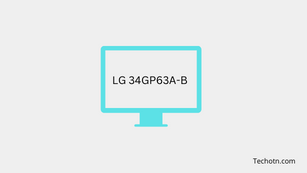
The price on this just went down to $296.99 on Amazon
Yes.