The 5 Best Monitor For Programming – If you are searching for a monitor that provides amazing performance and connectivity options to enhance your working station then this post is only for you. For programming, you need better connectivity plus multitasking capabilities also the monitor is adjustable to your favorite angle so you can change the viewing angle whenever you want.
USB Type C port must need a feature on a productivity monitor that you can connect your Mac devices and transfer files at a faster speed, in this post, I select the top 5 monitors that you can choose for programming setup.
Before choosing a monitor you have to check other features of the monitor and the price tag, which is very important for you. Features like adjustability, the build and design of the monitor, display quality, performance, and connectivity of the monitor, are the major points that you should check before finalizing the monitor.
The 5 Best Monitor For Programming
There are many monitors available in the market in the name of productivity and multitasking monitors all these monitors are not for you, you have to choose the perfect monitor that fulfills all your requirements within your budget, and this post is all about choosing the right monitor for your setup.
These are the top monitors that you can choose right now, You can compare each other to finalize the perfect monitor for setup within your budget. The build quality, Image quality, performance, connectivity, and pros/cons are deciding factors.
1. LG 43UN700-B
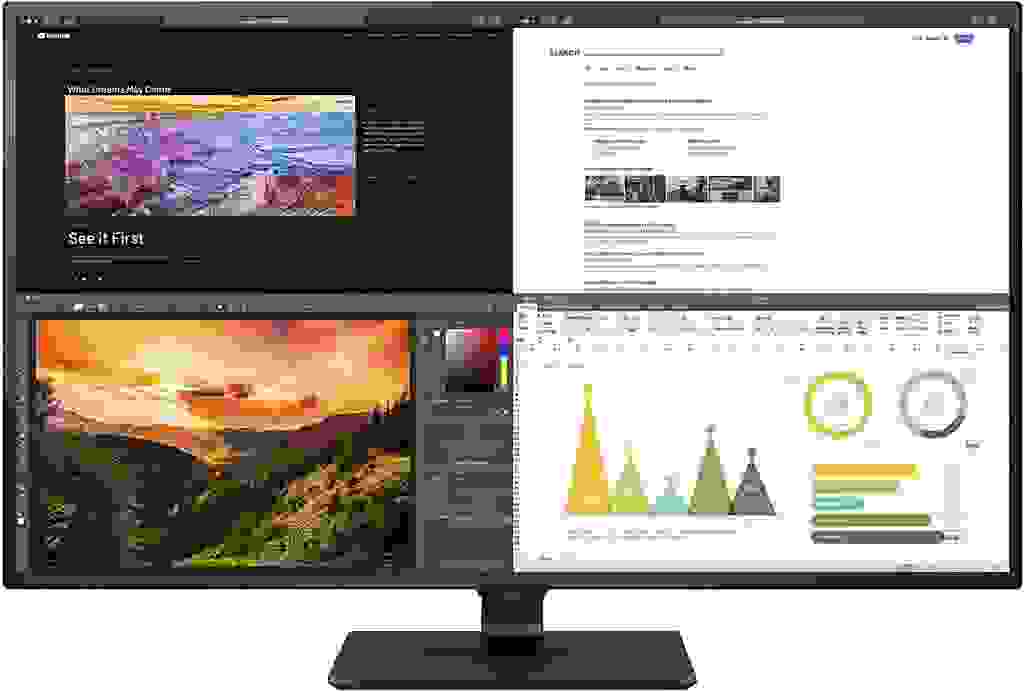
Overview
This is the LG 43UN700-B that offers a 43 inches 4K UHD display with HDR 10 support. The monitor comes with USB Type C ports for faster data transfer and a better multitasking environment. The bezel is very slim and looks great with a small stand, the build and design are good with a slim body design and the stand allows to tilt the display to a comfortable position. There are no height adjustments and swivel, or pivot options in this monitor, and this is the bad thing about the monitor otherwise it’s a perfect monitor with great colors sharper picture quality, and many connectivity ports.
Build and Design
The monitor is built with strong plastic and the bezel-less display looks gorgeous. The square stand is looking good without taking up too much space on your desk, but the stand is not fully adjustable, it only comes with tilt adjustments and that is the disadvantage of this monitor. You can adjust the height of the monitor to your favorite position, also there is no swivel and pivot option to change the viewing angle of the monitor. The overall build quality is good and there are no weak points, The weight of this monitor is 38.5 pounds and the dimension are 38.1 x 10.8 x 25.5 inches.
Display Quality
The LG 43UN700-B offers a 43 inches 4K UHD display with a resolution of 3840 x 2160 Pixels, The overall picture is impressive with maximum details, deeper blacks, and vibrant colors. This is perfect for programming, the contrast ratio and brightness are well-optimized and this really helps you will using the monitor with a dark background. The visuals are sharper and responsive with the 60Hz refresh rate, the monitor supports HDR 10 for more crystals and clear image quality.
Performance
The monitor comes with a 60Hz refresh rate and there is no FreeSync/G-Sync technology, so this is not a gaming monitor. You can play lightweight games with some performance issues. The monitor gives you responsible visuals with multitasking capabilities, and there is a USB Type C option available on this monitor so you can connect your Mac devices easily, for working this is really great monitor in the market, and you can choose this monitor for your setup.
Connectivity
The monitor comes with DisplayPort, HDMI, USB Type C, and audio ports.
Pros
4K, HDR 10, USB Type C Port.
Cons
No fully adjustable, No FreeSync/G-sync.
2. ViewSonic VG2756-4K

Overview
This is another great option, The ViewSonic VG2756-4K offers 27 inches 4K UHD display with a bezel-less design, looks very good. The monitor comes with a squared shape stand that gives you extra space on your desk and fits perfectly also the stands allow you to rotate, adjust the height of the monitor, tilt the display, and use the swivel option to change the viewing angle. The monitor looks great with an attractive price tag. You can choose this monitor for programming as this monitor gives you very optimized picture quality with amazing colors and USB Type C for faster data transfer.
Build and Design
The monitor is built with strong plastic with a slim body design, The overall body looks very simple with the flat display, It has a small square shape stand with a Height, Tilt, and Swivel adjustability feature that’s good for a flexible viewing angle. If your desk is very small then it’s not a big [problem because this perfectly fits on your desk without taking up any extra space so you can keep your accessories n your desk with this monitor. The weight of this monitor is about 16.5 pounds and the dimensions are 24.1 x 8 x 16 inches.
Display Quality
The ViewSonic VG2756-4K offers a 27 inches 4K UHD Display with a resolution of 3840 x 2160 pixels, It doesn’t have HDR support, so you can’t enjoy the sharper and more vibrant picture quality, but it doesn’t mean you will face image quality issues, not at all. The monitor provides 4K resolution with optimal contrast ratio and brightness that’s enough for your programming work, as your background will be most of the time black so there is no problem, The HDR is a really good feature and good for video editing and content creation.
Performance
As you know for programming refresh rate doesn’t matter, 60Hz is enough for multitasking and other office work, You can see a little low performance while playing games on this monitor, as it doesn’t have a high refresh rate and FreeSyn/G-Sync technology to improve the visual with more responsible and smooth gameplay experience but it’s perfect for multitasking and there is no need of high refresh rate and FreeSync/G-Sync technology.
Connectivity
The monitor comes with a DisplayPort, HDMI, USB 3.0, USB Type C Port, and audio ports.
Pros
4K, USB Type C Port, Height, Tilt, swivel adjustability.
Cons
No HDR, Low refresh rate, No FreeSync/G-Sync.
3. BenQ EW3270U

Overview
The BenQ EW3270U offers 31.5 inches 4K display with HDR support, It has a USB Type C Port (Not for power) for faster connectivity. The monitor comes with a 60Hz refresh rate and FreeSync supports, The build and design are good and the minimal bezels look great. The monitor is perfect for programming, coding, video editing, graphics designing, and content creation, The bad thing about this monitor is not fully adjustable, it only allows you to tilt the display.
Build and Design
The body built with dense plastic feels sturdy and very strong, and there is no weak point in this monitor. The stand of this monitor is taking minimal space due to its square and small design and fits anywhere without capturing extra space on your setup. The stands allow you to tilt the display and there are no Highet, swivel, or pivot adjustments and this is disappointing. The weight of this monitor is 7.5 Kg, and the dimensions are 522.2X726.4X215 mm.
Display Quality
The BenQ EW3270U offers 31.5 inches 4K UHD HDR display with responsive and vibrant image quality, also it has FreeSync technology to improve overall picture quality. The contrast ratio and brightness Are not optimized but there is no big issue while rendering a picture, colors are good with deeper blacks as it comes with HDR and 4K combined.
Performance
Performance-wise the monitor doing a great job even if it doesn’t have a higher refresh rate, but it handles the graphics very smoothly and there are no Flickering, tearing, or blurry images while playing games on this monitor. The FreeSync technology helps to reduce screen tearing and flickering also it enhances the refresh rate and gives you super-smooth graphics with less latency. The monitor is perfect for work as it comes with a USB Type C port for more productivity.
Connectivity
The monitor comes with a DisplayPort, HDMI, USB Type C Port, and audio ports.
Pros
4K, HDR, USB Type C Port, FreeSync.
Cons
Not fully adjustable, Low refresh rate, unbalanced contrast ratio, and brightness.
4. Dell P2419HC

Overview
The Dell P2419HC provides a 23.8 inches 1080p display with a USB Type C Port, There is no HDR and no FreeSync/G-Sync. The monitor comes with a 60Hz refresh rate, the monitor looks awesome with a frameless design and the stand is a square shape, it allows you to tilt, adjust the height, swivel, and pivot to change your viewing angle in a comfortable position. The monitor offers a small screen with low resolution so it might be not good for you but you can choose this if you are looking for a fully adjustable monitor with a USB Type C Port.
Build and Design
The build and design of this monitor are superb, the frameless design is really attractive, also the stand of this monitor looks great with the square shape that allows you to adjust the monitor to any viewing angle because it supports height, tilt, swivel, pivot adjustability. A very lightweight and slim design gives you more flexibility in keeping this monitor on your desk without the tension of space consumption. The weight f this monitor is 7.7 pounds and the dimensions are 6.5 x 21.2 x 14 inches.
Display Quality
The Dell P2419HC offers a 23.8 inches display with a resolution of 1920 x 1080 Pixels, The overall picture quality of the Dell P2419HC is average, not very optimized and the colors are not accurate. The Dell P2419HC doesn’t have HDR and due to low resolution the image quality is a little weak, also this is not great for graphics designing and video editing that’s you need more color accuracy and vibrant color outputs, it’s good for work and perfect for programming.
Performance
The Dell P2419HC supports a 60Hz refresh rate that’s not enough for gaming if you are looking for a gaming-friendly monitor then this is not perfect for you because the low refresh can’t handle the graphics to produce responsible visuals. The Dell P2419HC is good for office work because it has USB Type C for faster data transfer and you can connect more devices which will increase your overall productivity.
Connectivity
The Dell P2419HC comes with a DisplayPort, HDMI, USB Type C, and audio ports.
Pros
Fully adjustable stand, USB Type C port, Lightweight, Design.
Cons
No HDR, Low resolution, 60Hz refresh rate, No FreeSync/G-Sync.
5. Philips 343E2E

Overview
This is the last monitor on this list, The Philips 343E2E offers 34 inches ultrawide display with a 75Hz refresh rate and AMD FreeSync for smooth performance. The build and design of this monitor are impressive, The ultrawide display looks sharper and gorgeous, and The Square stand is very small and perfectly fits on your desk corner without capturing any extra space. The stand is not fully adjustable due to the ultrawide display but you can tilt the display to your favorite position also you can adjust the height of the monitor.
Build and Design
The Philips 343E2E is designed very nicely with a frameless front view to a square shape stand, The overall looks and feels of the monitor are very premium, The stand of this monitor supports only tilt and height adjustments that are perfect for an ultrawide monitor. The side bezels are very thin and the back side is perfectly built with strong plastic material, The weight of this monitor is a little heavy and the weight is 16.92 pounds and the dimensions are 32.2 x 14.4 x 1.9 inches.
Display Quality
The Philips 343E2E comes with a 34 inches ultrawide Full HD display, with more color accuracy and a more flexible viewing angle as it has an ultrawide display. The colors are perfect t and vibrant, the monitor doesn’t support HDR even though the picture quality is very sharp and most accurate. The brightness and contrast ratio is optimized and you can see the crystal’s clear visuals with this monitor.
Performance
It offers a 75Hz refresh rate and AMD FreeSync for lightweight gameplay, for gaming, this is not the right monitor but you can play light games without having any big issues such as screen tearing, flickering, and blurry visuals. The monitor supports a USB Type C port to speed up file transfer between many devices also you can easily connect your Mac devices with this monitor.
Connectivity
The Philips 343E2E comes with a DisplayPort, HDMI, USB Type C port and audio ports.
Pros
Ultrawide display, FreeSync, USB Type C Port, Color accuracy.
Cons
No HDR, Not fully adjustable, low 75Hz refresh rate.
Conclusion
If you are searching for the right monitor for your programming work then you can choose from the list above, In this post, I shared the top 5 monitors that you can choose for programming, coding, and other office work, I hope this post helps you find the right product. If you like this post then share it and subscribe to our newsletters to get updated about new monitors and accessories.
Tech-Enthusiast and Founder/Author of Techotn.com and also a passionate Pinterest Marketer at Sajalmanjhi.com. Follow me on X twitter.com/ManjhiSajal
