MSI G2712 Review – If you are looking for a gaming monitor with a 170Hz refresh rate and excellent color reproduction then the MSI G2712 is a great option. It has a 27-inch flat display that produces amazing colors due to 101% sRGB coverage but it doesn’t have HDR so if you want to play some HDR games on this monitor you might not be happy about its dynamic range of playbacks.
The biggest downside of this monitor is the stand is not fully adjustable, it has only tilt adjustments. If you are using height and pivot or swivel adjustments you will miss this monitor and as I already said the HDR is missing in this monitor.

Choose this monitor if you only want a better refresh rate with great color accuracy and it comes within your budget, then This is the perfect choice for you because there are no other alternatives in the market with these specs.
MSI G2712 Review
The MSI G2712 offers a 27-inch flat IPS panel with a peak 170Hz refresh rate and AMD FreeSync Premium for a smooth gameplay experience, Also the build of the monitor is very nice and looks attractive. The monitor is perfect for those who are looking for a budget 170Hz refresh rate and better image quality.
I think for gamers a fully adjustable stand is the most important thing in a gaming monitor, it gives you more flexibility to view the content, so you can comfortably play games for a longer time without the feeling of fatigue.
Build and Design
The body of the MSI G2712 is made from strong plastic with a sleek design like other MSI monitors, The design is very nice with small bezels. The V-shaped stand is very small and fits on any desk size without keeping extra space, so you can keep stuff side of the stand.
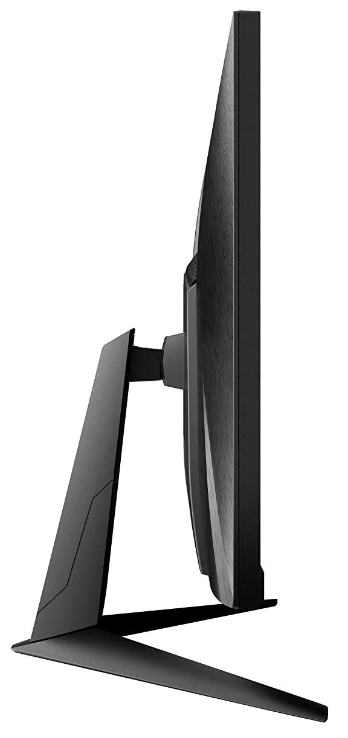
The bad thing about the stand is the adjustability, It doesn’t have height adjustments so you can adjust the height of the panel also you can swivel or pivot to get the different orientations of the display, which is disappointing otherwise the monitor is rock solid and looks great.

The weight of this monitor is 4.1kg with the stand and the dimensions are 612.5 x 228.2 x 454 mm with the stand.
Image Quality
The MSI G2712 offers a 27 inches Flat IPS display with a resolution of 1920 x 1080 Pixels, It supports a 101% sRGB rate that produces amazing color and you can’t expect better image quality in a gaming monitor with a low-cost price tag, but this is one of the best in the market. The downside is there is no HDR support in this monitor so you will miss HDR gaming.
Performance
Performance-wise the monitor doing a great job as it has a max 170Hz (Via DP Overclock) refresh rate and AMD FreeSync premium that gives stable graphics and enhances the overall visuals without any screen tearing, flickering, or blurry visuals. You can play heavy games on this monitor with high settings you will face any issue regarding skipping frames or lagging graphics all are smooth.
- LG 45GR65DC-B Review – 200Hz, 1500R, DisplayHDR 600
- Sceptre C345B-QUT168 Review – 165Hz, 1500R, Tilt-Only
- LG 32GQ750-B Review – 4K, 144Hz, Weak Color Accuracy
- Asus VG34VQL3A Review – 180Hz, HDR 400, 123% sRGB
- LG 27GR93U-B Review – 4K, 144Hz, DisplayHDR 400
Connectivity
The monitor some with HDMI, DisplayPort, and audio ports. There are no USB Ports.
Pros
170Hz refresh rate, Response rate, Build quality, and great color accuracy with 101% sRGB coverage.
Cons
No Fully adjustable stand and no USB Ports.
Price Trends
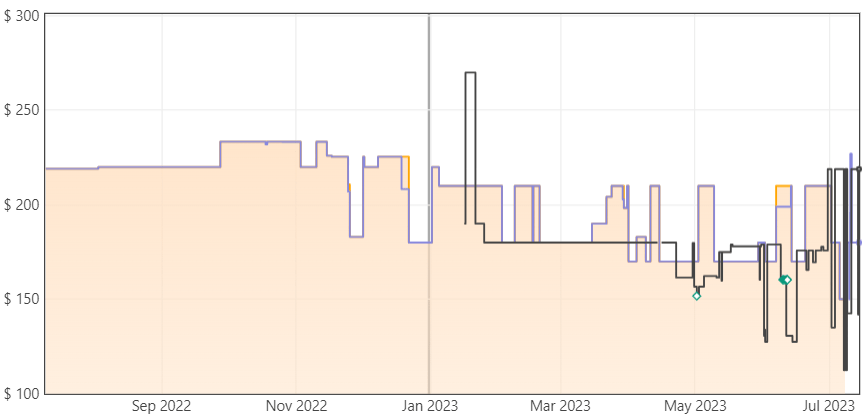
CHECK THE PRICE ON NEWEGG.COM CHECK THE PRICE ON THE B&H STORE
Comparison
These are the main competitors of the MSI G2712 –
1. Sceptre E275B-QPD168
The Sceptre E275B-QPD168 is better than the MSI G2712, It has a fully adjustable stand and DisplayHDR 400 for amazing HDR gameplay, also it has a 100% sRGB color gamut and 165Hz refresh rate making it a perfect gaming monitor. The one and only downside of this monitor is the price tag is a little higher than the MSI model, but in this range, I don’t think any other options are available.
2. LG 32GN650-B
If you want a bigger display like 32 inches then the LG 32GN650-B is the right option, It has a 165Hz refresh rate, AMD FreeSync, and HDR10 also the stand is adjustable so you can adjust the height of the monitor to any angle you want but the price tag is around 300 USD, little higher than MSI and Sceptre models but if you want a bigger display then it’s great otherwise the Sceptre E275B-QPD168 is a better choice.
3. Sceptre C248B-FWT168
If your budget is very low but still want a 165Hz and 99% sRGB combination then this is a very nice option, It has 24 inches curved display with a 165Hz refresh rate, AMD FreeSync, and a 1500R curved body. The monitor has downsides also like the stand is not fully adjustable and the screen size is just 24 inches so it’s very small but if you have a tight budget then you can go for it.
AMD FreeSnc vs G-Sync
AMD FreeSync and NVIDIA G-Sync are both technologies designed to improve the gaming experience by reducing screen tearing and stuttering in PC gaming. They accomplish this by synchronizing the refresh rate of the monitor with the frame rate of the graphics card. Here’s a breakdown of the two technologies:
1. AMD FreeSync:
- Developed by AMD.
- Uses the Adaptive Sync standard, which is part of the DisplayPort specification.
- Works over both DisplayPort and HDMI connections.
- Doesn’t require special hardware in the monitor, making FreeSync monitors generally more affordable.
- Varies in terms of performance and features from monitor to monitor due to less stringent certification requirements.
- Works with a wide range of AMD graphics cards and some NVIDIA graphics cards (though G-Sync compatibility is not guaranteed).
2. NVIDIA G-Sync:
- Developed by NVIDIA.
- Requires a proprietary G-Sync module embedded in the monitor, which contributes to higher manufacturing costs.
- Offers more consistent and reliable performance across a wider range of monitors due to stricter certification standards.
- Works over DisplayPort connections.
- Historically, G-Sync monitors have been more expensive due to the added hardware cost.
- Compatible only with NVIDIA graphics cards.
Key Differences:
- Compatibility: FreeSync has broader compatibility, as it can work with some AMD and select NVIDIA graphics cards. G-Sync is exclusively compatible with NVIDIA graphics cards.
- Cost: FreeSync monitors are generally more affordable due to not requiring proprietary hardware. G-Sync monitors tend to be pricier due to the added cost of the G-Sync module.
- Performance: G-Sync’s stricter certification standards often lead to more consistent performance and better image quality across a range of supported monitors. FreeSync monitors vary more in terms of performance.
- Connection: FreeSync works over both DisplayPort and HDMI, while G-Sync only works over DisplayPort.
- Openness: FreeSync is based on an open standard (Adaptive Sync), while G-Sync is a proprietary technology.
- Availability: FreeSync monitors are more widely available from various manufacturers. G-Sync monitors tend to be available from fewer manufacturers due to the proprietary nature of the technology.
In summary, both FreeSync and G-Sync aim to provide a smoother gaming experience by reducing screen tearing and stuttering, but they differ in terms of compatibility, cost, performance consistency, and openness. Your choice between the two largely depends on your graphics card (AMD or NVIDIA), budget, and preferences.
Flat vs Curved Which one is good for gaming
The choice between a flat and curved display for gaming depends on personal preferences and the type of gaming experience you’re seeking. Both have their own advantages and considerations:
Flat Display:
Advantages:
- Consistency: Flat displays provide a consistent viewing experience from all angles, as the screen doesn’t curve away from your line of sight.
- Cost: Flat monitors are generally more affordable than curved ones, all other factors being equal.
- Work Compatibility: If you plan to use your monitor for tasks other than gaming, such as productivity work or content creation, a flat display might be more suitable due to its consistent geometry.
Considerations:
- Immersiveness: While flat displays can still offer an immersive experience, some gamers find that curved displays enhance their sense of immersion by wrapping the screen around their field of view.
- Personal Preference: Some users prefer the aesthetics and uniqueness of curved displays, but this is a subjective preference.
Curved Display:
Advantages:
- Immersive Experience: Curved displays can provide a more immersive gaming experience by better filling your peripheral vision and making the game world feel more natural.
- Reduced Glare: Curved screens can help reduce reflections and glare, especially in well-lit environments.
- Depth Perception: The curvature can enhance the perception of depth in certain types of games, making objects on the screen feel more lifelike.
- Reduced Distortion: In larger monitors, a slight curvature can reduce distortion and color shift at the edges of the screen.
Considerations:
- Viewing Angle: Curved displays can have a more limited effective viewing angle compared to flat displays, which could be a consideration if you often have people watching your gameplay from the side.
- Cost: Curved monitors are often slightly more expensive due to the manufacturing process and perceived premium features.
Ultimately, the “better” choice for gaming between a flat and curved display is subjective and depends on your personal preferences, the type of games you play, the size of the monitor, and your budget. If possible, it’s a good idea to try out both types of displays in a store or at a friend’s place to see which one provides the experience you find most enjoyable and immersive.
Conclusion
The MSI G2712 is the best in the market It provides a 170Hz refresh rate and 101% sRGB coverage for great image quality at a very affordable price tag, but it has some downside like the stand is not fully adjustable and don’t have HDR, If you want these then go for the Sceptre E275B-QPD168, It has all features at the nice price tag. I hope this article helps you to know deeper details about the MSI G2712, If you are wondering about purchasing this monitor then definitely you should check t;s competitors and other options in the market so you can get a better deal to save money.
Tech-Enthusiast and Founder/Author of Techotn.com and also a passionate Pinterest Marketer at Sajalmanjhi.com. Follow me on X twitter.com/ManjhiSajal
