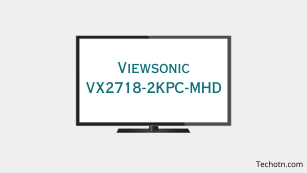Viewsonic VX2718-2KPC-MHD Review – If you are searching for a curved gaming monitor with a 165Hz refresh rate with a decent price tag then the Viewsonic VX2718-2KPC-MHD is best for you. It has 27 inches 1500R curved display with 165Hz refresh rate, AMD FreeSync Premium for smooth graphics and stable gameplay performance.
The bad thing about this monitor is the stand is not fully adjustable so you can adjust the height of the monitor, it doesn’t have a swivel or pivot it only supports tilt adjustments. This is one of the main drawbacks of this monitor, and the horizontal/ vertical viewing angles are not optimized as it is a curved monitor.
Another downside is the monitor doesn’t support HDR so you will miss the HDR gameplay. The color accuracy is decent and don’t expect much from a gaming monitor with a 219 USD price tag, the pricing is good, The monitor is good for those who want a high refresh rate with a budget pricing.
Otherwise, there are so many options available in the market with more features and better price tags, if you want some better options then you can check our comparison table to understand the market so you can choose the right monitor for your need.
Read: Viewsonic VX3276-2K-MHD Review – 102% sRGB, Tilt
Viewsonic VX2718-2KPC-MHD Review
If you want a budget monitor that provides excellent gaming with a super fast refresh rate and FreeSync combination with shutter free gaming experience then the Viewsonic VX2718-2KPC-MHD is perfect for you, just like positive things it has many negative things as well, like the tilt-only stand, no HDR and weak viewing angles.

The price tag is amazing but there are so many options available in the market with better specs and with low budgets, so check our comparison table below to get an overview of the market to better understand what companies are offering and which one is good for you.
Build and Design
The body of the Viewsonic VX2718-2KPC-MHD is made from entire plastic, the bezels are slim also the stand is small and fits easily on any desk. The stand offers tilt adjustments so you can use change your viewing angle by using tilt adjustment, surprisingly there are no height adjustments means you can’t adjust the height of the stand to get perfect viewing angles.

Gaming-focused monitors must have a fully adjustable stand this is one of the basic features of any gaming monitor. The small v-shaped stand perfectly fits and handles the weight, but it’s only tilt adjustability that’s disappointing.

The weight of the monitor is 3.9 kg with the stand and the dimensions are 24 x 18.7 x 8.8 inches with the stand.
Image Quality
The Viewsonic VX2718-2KPC-MHD offers a 27 inches 1500R curved VA panel with a resolution of 2560 x 1440 pixels, the display supports a 102% sRGB rate which gives you impressive color reproduction that’s a very good thing about this monitor. Otherwise, gaming monitors are not good at image quality, especially for curved monitors. The drawback is not having HDR, so you won’t get a true HDR experience on this monitor.
Performance
Talking about the performance of this monitor, it performs really nicely with smooth visuals due to a max 165Hz refresh rate and FreeSync combination. You can play games for long sessions without any issues such as screen tearing, flickering, or blurry visuals, everything feels responsive and stable while playing games or performing any other task.
- LG 45GR65DC-B Review – 200Hz, 1500R, DisplayHDR 600
- Sceptre C345B-QUT168 Review – 165Hz, 1500R, Tilt-Only
- LG 32GQ750-B Review – 4K, 144Hz, Weak Color Accuracy
- Asus VG34VQL3A Review – 180Hz, HDR 400, 123% sRGB
- LG 27GR93U-B Review – 4K, 144Hz, DisplayHDR 400
Connectivity
The monitor comes with HDMI, Displayport, and a 3.5mm headphone jack, there are no USB Ports.
Pros
1500R curved VA panel with 102% sRGB for amazing colors, 165Hz refresh rate for faster response rate with the combination of FreeSync premium.
Cons
No Fully adjustable stand, weak viewing angles, No USB ports, No HDR.
Price Trends

CHECK THE PRICE ON AMAZON CHECK THE PRICE ON NEWEGG.COM CHECK THE PRICE ON BESTBUY
Comparison
These are the main competitors of the Viewsonic VX2718-2KPC-MHD monitor –
1. Acer ED270R Mbmiiphx
The Acer ED270R Mbmiiphx is better than the Viewsonic VX2718-2KPC-MHD, It has 27 inches 1500R curved display with FreeSync and a 165Hz refresh rate. The best part of this monitor is the stand is adjustable so you can adjust the height of the monitor also you can use swivel and tilt to get the perfect angle while playing games on this monitor. The downside is the resolution is low compared to Viewsonic VX2718-2KPC-MHD but the overall specs and price is better.
2. Gigabyte G27F 2
The Gigabyte G27F 2 offers 27 inches flat IPS panel with 165Hz refresh rate and FreeSync supports, also it has HDR and the colors arere superb in this monitor. The stand is adjustable and you can use the height and tilt adjustments to get a perfect viewing angle. The screen of this monitor is flat, not curved so you can choose it if you want a flat monitor.
3. ViewSonic Omni VX2728J
There is another option from Viewsonic, It has 27 inches flat display with a 165Hz refresh rate, and FreeSync supports, the panel is flat, not curved but the stand is fully adjustable so you can adjust the height of the monitor also you can use swivel, pivot and tilt adjustments for a comfortable viewing experience at very low price tag. If your budget is low and okay with the flat display then it could be a great choice.
Final Words
The Viewsonic VX2718-2KPC-MHD is perfect for those who want a curved monitor with a higher refresh rate and good image quality but It has some downside and there are so many options available in the market with better specs and low pricing like the Acer ED270R Mbmiiphx, It has better adjustability, HDR10, and amazing pricing.
If you want a flat panel rather than a curved one, then the Gigabyte G27F 2 is far better than the Viewsonic and Acer models, it has a faster response rate with amazing color accuracy and the stand is adjustable also it had HDR capabilities so you can play HDR games on it.
I hope this post helps you to pick the right monitor for your gaming setup, share this post with your friends and bookmark this site to get an in-depth monitor review and buying guide.
Tech-Enthusiast and Founder/Author of Techotn.com and also a passionate Pinterest Marketer at Sajalmanjhi.com. Follow me on X twitter.com/ManjhiSajal