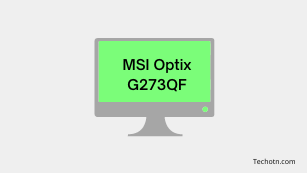MSI Optix G273QF Review – Are you looking for a gaming monitor with a super-fast response rate with good image quality then the MSI Optix G273QF is a perfect choice, while it has some good points and some bad points, always check the pros and cons before choosing a monitor.
This post helps you to decide if this is a good monitor that you can use for gaming? The MSI Optix G273QF only focuses on gaming and performance, there are many drawbacks of this monitor like the adjustability of the stand, it doesn’t have height adjustments, swivel, and portrait so you can only use tilt to adjust the display.
The contrast is weak and the vertical viewing angle is also of poor quality, These are some of the weaknesses of this monitor and you should know before choosing this monitor.
The good about this monitor is the 165Hz refresh rate and G-Sync compatibility make it smoother while playing games.
Read: MSI Optix G271 Monitor Review
MSI Optix G273QF Overview
The MSI Optix G273QF offers 27 inches WQHD Flat display with a 165Hz refresh rate and G-Sync compatibility, G-Sync works on DisplayPort, also the 165Hz works on DisplayPort, through HDMI you can get a peak 144Hz refresh rate, not 165Hz.

The design of this monitor is very similar to the MSI Optix series, The body looks good with a bezel-less design and the wide stand perfectly fits most of the desk sizes without capturing extra space in your setup.
The bad thing about the stand is it the non-fully adjustable, so you can only tilt the display to a limited angle, there is no height adjustability and swivel/portrait which is disappointing.
The image quality is good not very excellent, it is a gaming monitor so the image output is not very crisp and vibrant that you mostly see on a productivity monitor for video editing and content creation work, but for this monitor, it Is good with weak contrast and missing deeper blacks in a darker environment.
Build and Design
The body of the MSI Optix G273QF is built from decent plastic, with a metal stand that perfectly fits on your desk without extra space consumption.

The bad thing is you can’t adjust the height of the monitor to your favorite viewing position and also you can’t swivel or portrait to a comfortable position, this is really important for a gaming monitor.

The weight of this monitor is around 4.4Kg, the diemsnions are 24.21 x 8.9 x 17.5 inches.
Image Quality
The MSI Optix G273QF offers a 27 inches flat display with the resolution of 2560 x 1440 pixels, at first impression the playbacks looks good but the contrast is low, when you see through the verticak angle you might face less quality image outputs because of it’s weaker viewng angles, colors are good and there is no flickering, blurry visuals ddue to it’s G-sync compatibility with 165Hz refresh rate, everything looks very smooth and responsive.
Read: MSI Optix G272 Review – 144Hz, Non-Adjustable Stand
Performance
It has 165Hz refresh rate with G-Sync supports, working fine and gives you a lag free and blurr free gameplay experience. You can play heavy games on this mponigor without any frma drops or graphics instability, all visuals are very smooth and responsive. Keep in mind that the MSI Optix G273QF supports 165Hz through displayport and through HDMI it only achieve 144Hz refresh rate.
Connectivity
The MSI Optix G273QF comes with a DipslayPort, HDMI and 3.5mm audio jack, there is no USB ports.
Pros
165Hz refresh rate, G-Sync, Good response rate.
Cons
It doesn’t have fully adjustable stand, Vertical viewing angle is weak with low contrast level.
Price Trends

Comparision
These are the main competitors of the MSI Optix G273QF Monitor –
1. Asus VG27AQ
The Asus VG27AQ is better than the MSI Optix G273FQ, It has 27 inches WQHD HDR10 display with 165Hz refresh rate, G-Sync, with fully adjustable stand that you can adjust the height of ye monitor, you can change the angle buy tilting it, swivel, and portrait the display to your favorite veiwing angle. The price tag is simlar but you are getting lots of great features.
2. GIGABYTE G32QC
This is another great option with less price tag than the MSI G273FQ, It has 165Hz refresh rate with HDR400 that produce super vibrant colors and deeper blacks. The GIGABYTE G32QC comes with 27 inches 1440p 1500R curved display with height adjustability so you can adjust the height of the monitor to a comfortable position, also it allows you to tlt the display. The monitor supports FreeSync premium that gives you a super smooth gameplay experience.
3. Sceptre E275B-QPT168
If you are looking for more cheaper option then the Sceptre E275B-QPT168 is perfect for you, It has 165Hz refresh rate with FreeSync and very good picture quality, but you might disappoing with it’s adjustability. The performance is super responsive and fast there is no issue like flickering, blurry visuals, and screen tearing.
Read: MSI Gaming GS63 Stealth 8RE Laptop Review
Final Words
The MSI Optix G273Q is good monitor with peak performance but it has many downside, you can get better within your budget, you can choose the 3 options that i compared to this monitor, not only good in performance but also in budget and overall user experience.
Tech-Enthusiast and Founder/Author of Techotn.com and also a passionate Pinterest Marketer at Sajalmanjhi.com. Follow me on X twitter.com/ManjhiSajal