Samsung M50B Review – It is a working and entertainment-focused monitor with a 32 inches flat display, and a 60Hz refresh rate, the monitor supports HDR10 for better Image quality. The Samsung M50B has Netflix and youtube streaming, and Apple Airplay support. The latest monitor is the Samsung M8 from the Smart monitor series.
If you are searching for an entertainment-focus monitor with multitasking capabilities then the Samsung M50B might be a good option, for working it has Samsung dex, and Microsoft 360 support so this is very good for professionals but the monitor is not perfect for many people.
It doesn’t have great color accuracy for graphics designing and editing work or a USB Type C port for a better connectivity experience, or decent HDR performance, also you can’t play heavy games on it due to its low 60Hz refresh rate and there is no FreeSync/G-Sync support.
While talking about whether it is worth it or not then it might be a good choice if you want an entertainment-focused monitor and you can also work on it, then it’s good to go, but there are many other amazing monitors that you can get to match your work need or entertainment need, so check out our comparison table to get the market overview.
Read: Samsung ViewFinity S80PB Review – 4K, Weak Angles
Samsung M50B Review
The Samsung M50B comes with a 32-inch flat VA panel, supports HDR10, 60Hz refresh rate, the design is similar to Samsung M series monitors so the stand is small and it only supports tilt adjustment so there is no Height adjustability or pivot/swivel, this is the biggest downside of this monitor as a working monitor.

Also, it doesn’t have a USB Type C port which feels more disappointing, the image quality is not that industry-leading it’s a normal VA panel with decent color accuracy. The low 60Hz refresh rate is not subject to playing heavy games you can play lightweight games only, otherwise, you will see screen tearing, flickering, or maybe blurry visuals as it doesn’t have a higher refresh rate and AMD FreeSync or G-Sync support.
The monitor is only for those who want a TV feel while they can work on it then it’s good but not for serious working professionals or gamers.
Build and Design
The body of the Samsung M50B is made from plastic with a bezel-less design and very thin, the squared shape stand is very small and fits perfectly to your desk and that’s you will save some space. The bad side of this stand only offers tilt adjustment, if you want a fully adjustable stand then you have to wall-mounted to get better viewing angles with an adjustable stand.
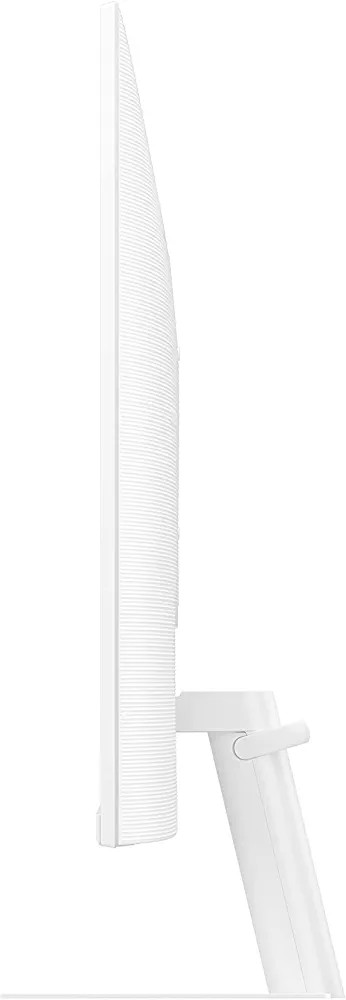
For a working person adjustable stand is one of the crucial features of any monitor, you can change the angle of the display when you are working for a too long time, and this helps you to work comfortably.
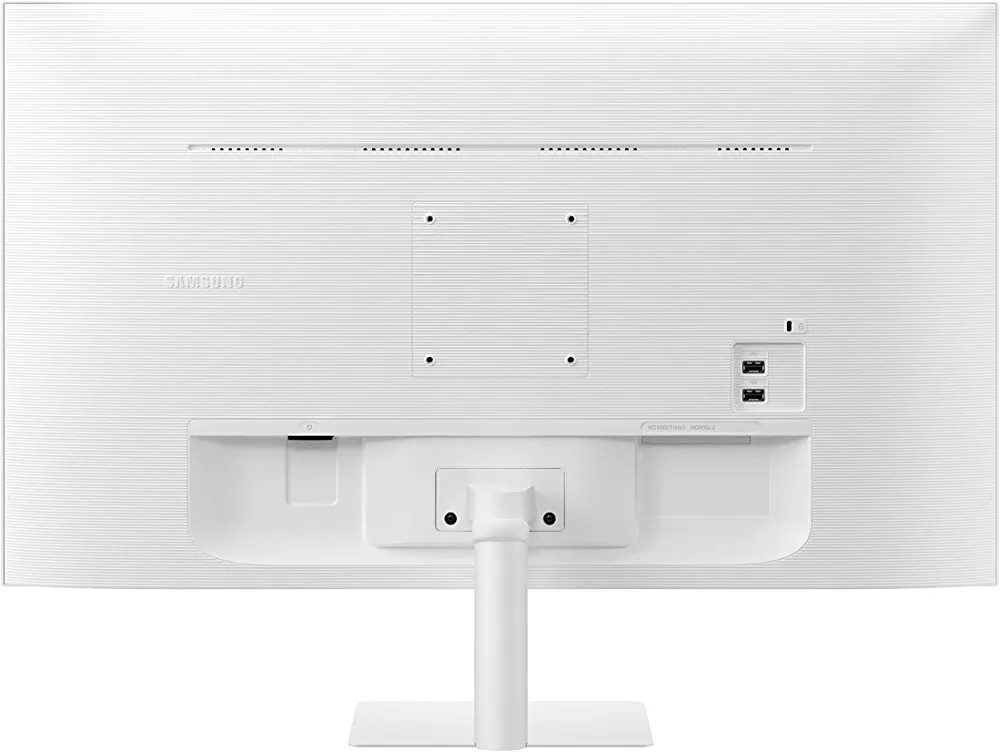
The weight of this monitor is around 6.6 Kg the stand is lightweight if you compare it to other 32-inch monitors, and the dimensions are 28.2″ x 20.4″ x 7.6″ with the stand.
Image Quality
The Samsung M50B offers 32 inches bezel-less display with a resolution of 1920 x 1080 pixels, the monitor has HDR10 support which produces decent HDR playback. The overall image quality is good for multitasking and working stuff and also okay for watching content on this monitor but the image quality is not that great you can use this for graphics designing or editing stuff, and the color accuracy is not impressive at all.
Performance
Performance wise the monitor has a 60Hz refresh rate which is not sufficient for most gamers so it is not for serious gaming, but yes you can play some lightweight games with some flickering, and screen tearing issues, as it doesn’t have Freesync or G-Sync supports so the visuals are not that fluid as you expect from a gaming monitor but for working in this monitor it doesn’t have any issues, it easily handles normal graphics very smoothly.
Connectivity
The monitor comes with DisplayPort, HDMI, USB, and audio ports, but there are no USB Type C ports, which is also a big downside for many working professionals.
- LG 45GR65DC-B Review – 200Hz, 1500R, DisplayHDR 600
- Sceptre C345B-QUT168 Review – 165Hz, 1500R, Tilt-Only
- LG 32GQ750-B Review – 4K, 144Hz, Weak Color Accuracy
- Asus VG34VQL3A Review – 180Hz, HDR 400, 123% sRGB
- LG 27GR93U-B Review – 4K, 144Hz, DisplayHDR 400
Pros
32-inch HDR10 display, Smart features, Streaming apps, Lightweight.
Cons
NO fully adjustable, weak color accuracy, NO USB Type C port.
Price Trends
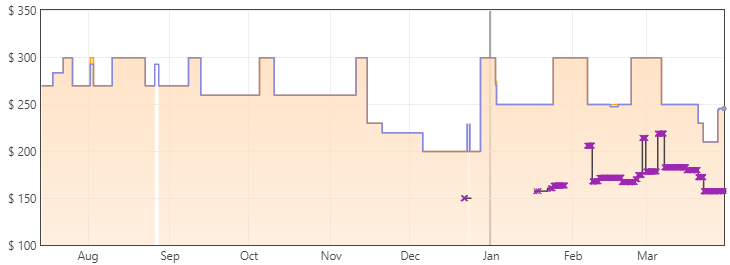
CHECK THE PRICE TAG SAMSUNG STORE
CHECK THE PRICE TAG ON BESTBUY
Comparison
These are the main competitors of the Samsung M50B monitor-
1. LG 32GN50R
The LG 32GN50R offers a 32 inches FHD display with 165Hz blazing fast refresh rate, and AMD FreeSync/G-Sync compatibility, also it has HDR10 for better overall image quality, and the price tag of this monitor is very impressive so this is overall better than the Samsung M50B. It has a much better refresh rate and you can get an amazing gameplay experience with good image quality at a very good price tag.
2. LG 32QN600-B
The LG 32QN600-B is another great option that you can choose for your setup, It has 32 inches QHD display with HDR10 support, also it has AMD FreeSync and the price tag is low compared to the Samsung M50B monitor. This is a very good option for working and multitasking work, the only downside of this monitor is not have a USB Type C port and the stand is only tilt adjustment so there is no height adjustment in this monitor.
3. MSI MAG321QR
If you are looking for a gaming monitor that you can work also then this is perfect for you. It has 32 inches flat display with a 165Hz refresh rate, is G-sync compatible, and also has DisplayHDR 400 for amazing colors and USB Type C port for faster connectivity. The is overall a very good monitor and the pricing of this monitor is amazing.
Final Word
The Samsung M50B is a very good monitor but the monitor is not for gamers and also not a very good option for work, so there are some good monitors you can check out in the comparison table to get the right product for your need. I hope this post helps you to choose the perfect monitor for your setup.
Tech-Enthusiast and Founder/Author of Techotn.com and also a passionate Pinterest Marketer at Sajalmanjhi.com. Follow me on X twitter.com/ManjhiSajal
