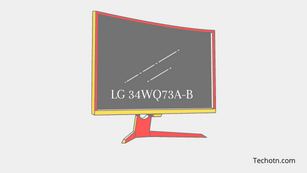LG 34WQ73A-B Review – If you are looking for a curved monitor with a USB Type C port, then this is the best option in the market, it has 34 inches 3800R curved display with a 60Hz refresh rate and HDR10 for better dynamic range with more sharpness.
For multitasking this monitor is perfect for you, The 34-inch display gives you proper viewing space for multiple tabs, also the image quality of this monitor is very good as a productivity monitor so you can use this for graphic designing or content creation without any issue.

The stand of this monitor allows you to adjust the height of the monitor to a comfortable position and you can tilt the display to a limited angle but there is no swivel or portrait due to its curved display.
The downside of this monitor is the brightness and contrast are not very optimized so you can see less vibrant playbacks.
One more good thing about this monitor is the price tag justifies the features, bigger curved display, USB Type C port, and HDR are the main attractions of this monitor.
Read: LG 27UP650-W Review – 4K, 60Hz, No USB Type C Port
LG 34WQ73A-B Review
Most people don’t like curved working monitors but many like curved displays, if you are looking for a curved working monitor with USB Type C ports and better image quality then this may be the perfect choice for you. In the market, there is no better option in this segment than the LG 32WQ73A-B.
It has a 3800R curved display with HDR10 support, a 99% sRGB rate for vibrant colors, and is good for graphics designing and editing work. 60Hz is enough for multitasking and office work stuff but not for heavy gaming. The body of this monitor looks superb and the curved stand perfectly fits and gives you space below the monitor.
Build and Design
The body of this monitor is made from plastic with a nice finishing touch, and the curved stand also looks good. The overall design of this monitor is very similar to many LG models, the bezels are very thin and look attractive. The 3800R curved body is super attractive and the display feels very big, good for multitasking work, so you can keep multiple tabs without any issues.

The curved stand looks nice and easily fits on any desk size without taking up extra space on your desk, the stand supports height adjustment so you can change the height of the monitor very easily, also it has tilt adjustments but the downside of this stand is there are no portrait, swivel adjustments due to its big 34 inches 3800R curved display otherwise the adjustability of this monitor is good.

The weight of this is around 8.57 Kg with the stand, and the dimensions are 32.2″ x 22.4″ x 10.2″ with the stand.
Image Quality
The LG 34WQ73A-B offers 34 inches 3800R ultrawide curved IPS display with a resolution of 3440 x 1440 pixels, It has HDR10 for more clarity in visuals, and 99% sRGB gives you impressive color accuracy, which helps you while editing or graphics designing work. The Overall image quality is good with a curved display, The weak thing about this monitor is the contrast and HDR peak brightness are not optimized for many situations like dark backgrounds, otherwise, there is no major issue except the horizontal and vertical viewing angle of the monitor.
Performance
Performance-wise the monitor has decent capabilities, it has a 60Hz refresh rate and there is no FreeSync or -Sync technology for smooth graphics, so you can face screening, flickering, or blurry visuals while playing games. This is not a gaming monitor, it’s a working monitor and great for productivity if you like a curved display.
Connectivity
There are many connectivity ports in this monitor including, HDMI, DisplayPort, USB Type C ports, and audio outputs.
Pros
3800R curved body, USB Type C port, HDR10, color accuracy.
Cons
No Fully adjustable, No FreeSync/G-Sync, Weak Contrast/HDR brightness.
Price Trends

Comparison
These are the main competitors of the LG 34WQ73A-B –
1. Philips 346E2CUAE
The Philips 346E2CUAE is better than the LG 34WQ73A-B, It has 34 inches 1500R curved display with 121% sRGB rate and 100Hz refresh rate, and also it supports Adaptive-Sync technology for a smooth gameplay experience. The best thing is the monitor comes with a USB type C Port and height adjustable stand, and most important the price tag is less than the LG model so this is one of the perfect monitors you can get for your setup. You can play games and also you can work on this monitor with great colors and nice connectivity supports.
2. LG 34WN80C-B
This is another monitor from LG, It has 34 inches curved display with HDR10 support with a 60Hz refresh rate and 99% sRGB rate, It has a USB Type C port and an adjustable stand so you can adjust the angle of the monitor to a comfortable position, but the downside of this monitor is the price tag is huge so the features are good but not justify the price tag.
3. SAMSUNG CH890
The SAMSUNG CH890 is a gaming cum working monitor, it has 34 inches curved display with a 100Hz refresh rate and AMD FreeSync, also it has a USB Type C port and height, swivel, and tilt adjustable stand. The downside is there is no HDR support or great color accuracy otherwise it’s a perfect monitor for you after the Philips model.
Conclusion
The LG 34WQ73A-B is a working focus monitor with better image quality and multitasking capabilities, but the Philips 346E2CUAE is way better than the LG model, You can play games on this monitor, and you can work with this monitor with a lower price tag than the LG model.
I hope this post helps you to choose the right monitor for your needs, checkout out other reviews and tech articles to get updated information.
Tech-Enthusiast and Founder/Author of Techotn.com and also a passionate Pinterest Marketer at Sajalmanjhi.com. Follow me on X twitter.com/ManjhiSajal